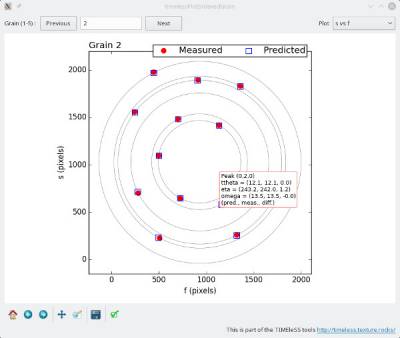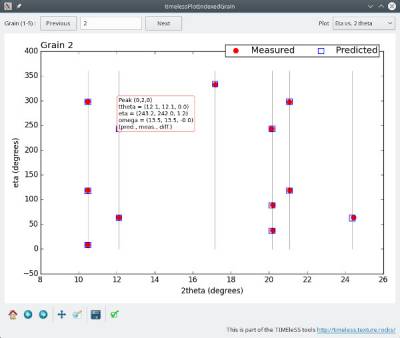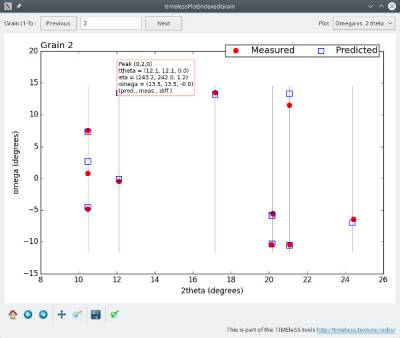Table of Contents
Graphical assessment of the indexing quality for a given grain
Multigrain indexing output files can be tedious to go through. timelessPlotIndexedGrain, which is part of the TIMEleSS tools is mean to help users to visually assess the quality of a grain indexing.
The script allows to plot the positions of both the measured and predicted peak positions for all peaks in an indexed grain. You can plot the data either as,
- s vs f, in pixels, as you would see in a detector image, albeit with all ω stacked into a single frame,
- η vs. 2θ, with all ω values stacked into a single frame,
- ω vs. 2θ, with all η values stacked into a single frame.
The script allows to to navigate easily between grains in you indexing, which can be quite handy for large datasets.
You can also click on any indexed peak to display a popup window with details regarding the peak: predicted, measured, and differences between predictions and measurements for all 2θ, η, and ω.
timelessPlotIndexedGrain
timelessPlotIndexedGrain -h
usage: timelessPlotIndexedGrain [options] parfile.prm GSFile.log FLT.flt
Compares predicted and measured peak positions for a grain after indexing. Can
plot as an image, in pixels, or with eta or omega vs. 2theta This is part of
the TIMEleSS project http://timeless.texture.rocks
positional arguments:
par ImageD11 parameter file (required)
gsfile Name of GrainSpotter output file (required)
FLT FLT file used to generate g-vectors for indexing
(required)
optional arguments:
-h, --help show this help message and exit
-p PLOT, --plot PLOT What do you want to plot ? "svsf" for s vs f in pixels
(i.e. diffraction image), etavs2theta for eta vs. 2
theta, omegavsttheta for omega vs. 2 theta. Default is
svsf.
-g GRAIN, --grain GRAIN
Grain number. Default is 1.