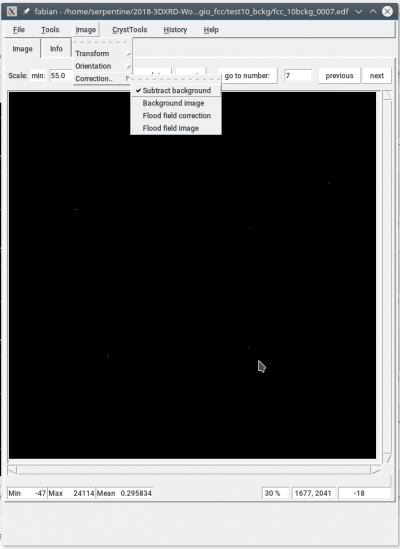Table of Contents
ImageMath
What does the program do?
ImageMath is a set of script to work on diffraction images. We use it to calculate the average and the median of all the diffractograms.
It was written by Gavin Vaughan at ESRF and is available on the old fable website: https://sourceforge.net/p/fable/code/HEAD/tree/ImageTools/trunk/Image/code/image_math.c. You have to install the whole image package to get it working.
In fact there is a small issue with it. S. Merkel did find a fix some years ago but does not remember what he did. He has a binary called image_math_petra that works. This should be fixed at some point…
Installing Image Math
Necessary Hardware and Software
First of all, you will need Linux, either as a separate harddrive (with lots of memory space) or as a virtual machine on your Windows/Apple computer. In case you are not familiar with Linux, ask your administrator for help and maybe do an online crash course to learn basic navigation and so on.
The next thing to do is to ask S. Merkel for the binary file. It is called image_math_petra.bin. Sometimes .bin files are stopped by the firewall of the mailing program. In this case, try out another mailing program or use a cloud.
Installation
Save the binary file in the directory /usr/local/bin. To save the file there, type the following to the Konsole (You usually need root/administrator permission for this so make sure you have the password nearby):
sudo cp ../Downloads/image_math_petra.bin /usr/local/bin/
and type in the root/admin password. Afterwards, check if the copying process worked by looking at the target directory /usr/local/bin/ (it is somewhere in the basis directory).
Next thing to do is to make the file executable. This works by typing the following to the Konsole (you have to be in the /usr/local/bin/ directory):
sudo chmod u+x image_math_petra.bin
If it looks like nothing happened, everything worked fine.
Working with Image Math
From the command line in the folder with the .edf files type image_math_petra [stem name] [first file] [last file] [operation]
Example:
image_math_petra fcc_1_ 0 111 median
In case you have only the .bin file this won't work. You have to go to the folder where image_math_petra.bin is stored and type this to the Konsole:
sudo ./image_math_petra.bin /'directory'/.../'directory'/fcc_1_ 0 111 median
Make sure you get the path of the .edf images right. Otherwise image_math_petra will not find it. This second way is a bit inconvenient since you need the root password every time you want to perform the calculation.
The program will create three new files, which are named the same as your previous .edf images, just with an m in the middle.
- fcc_1_m10000.edf (average image)
- fcc_1_m20000.edf (median image)
- fcc_1_m30000.edf (trimean image)
Visualizing images with the background removed
We proceed with the “normal” median (file no. 2). In Fabian go to Image, then to Correction, then to Background Correction and load the median file (in this example fcc_1_m20000.edf)