Peak Searching
From the simulated/real data set and the median image, we can now search the diffraction peaks.
For that, use for example:
peaksearch.py -n ../Simulation/simu_50grains -f 0 -l 111 -d ../Simulation/simu_50grainsm20000.edf -t 20
with :
- Simulation: the folder where are the .edf files;
- simu_50grains: the common part of the name of the .edf files;
- 0: the number of the first .edf file;
- 111: the number of the last .edf file;
- simu_50grainsm20000.edf: the median image
- 20: the value of the treshold you want to fix to filter the peaks (you can ask several filter when you add -t options).
The command create two files (.flt and .spt) for each filter in the current folder.
Be careful : do not remove the median image (-d …) if you already did it once (for example in the diamond spots removal for cleaning a real dataset)!! Otherwise, Peaksearch will not find the smaller peaks anymore.
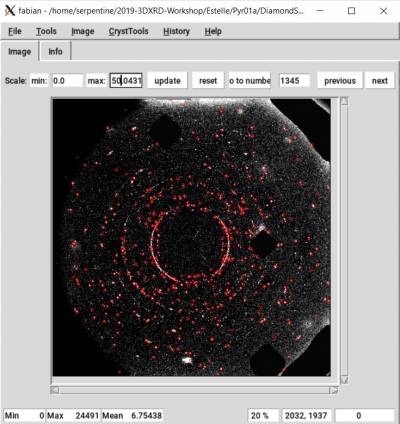
In this image, the Peaksearch (in red) should have found much more peaks than it did, cause some seems really intense. I surely did remove two times the median, once during diamond removal and a second during peakshearching.